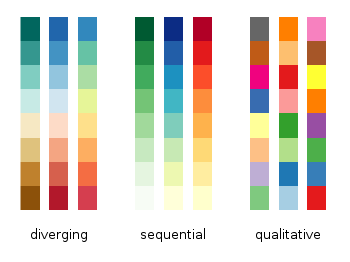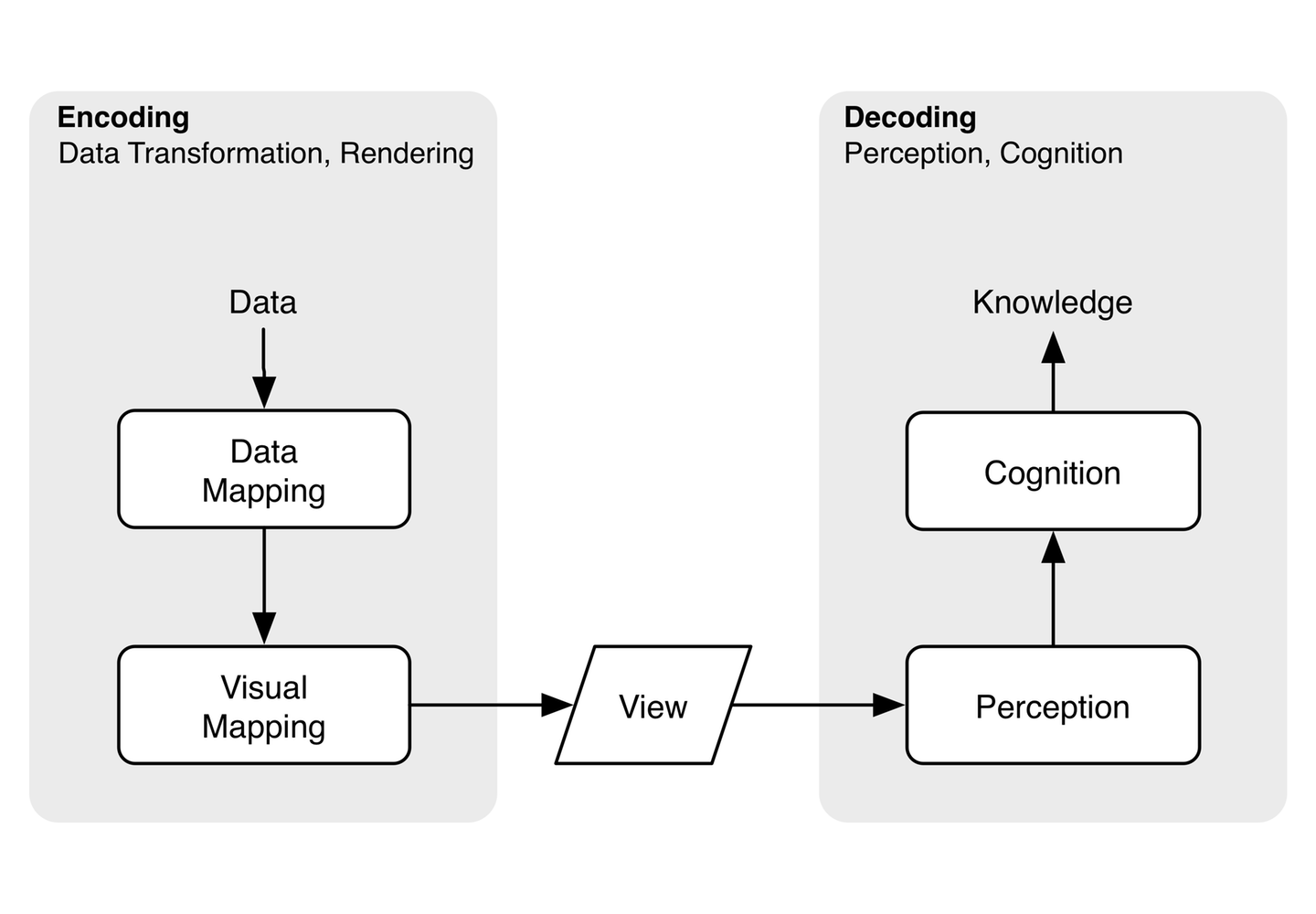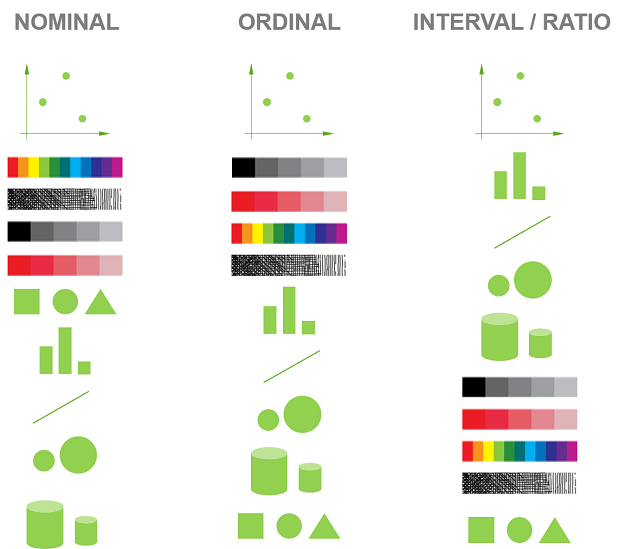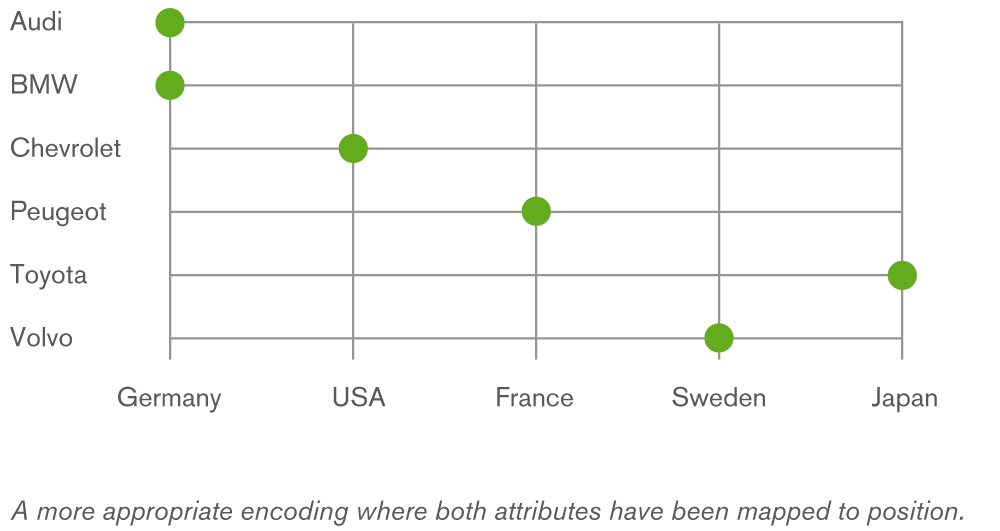Data Visualization
Dr Thiyanga Talagala
2020 - 02 - 18
Guidelines for effective data visualization
Encoding: translating the data into a visual element on a chart/map/etc.
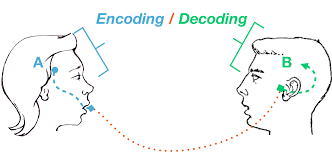
Image credit: Stuart Hall’s 1973 “Encoding/Decoding” model.
1. Simplicity
Colour
Increment: Use increments like (0, 2, 4, 6,..) instead of , say (0, 3, 6, 9,...)
Scale: Don't plot two unrelated series with one scale on left and one on the right.
Style: Flat and simple. No 3D effects, shadows, distracting shadings.
Set the baseline to zero.
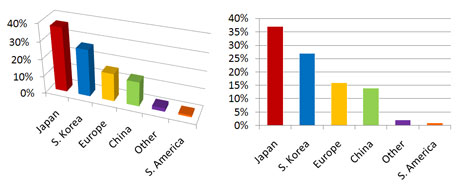
2. Type of encoding object and attribute used to create a plot
Encoding objects: points, lines, bars
Value-encoding attributes [to show different pieces of information]: point position, line length, color
everyone has different perceptions of visualizations but there are a few simple steps that everyone can follow.
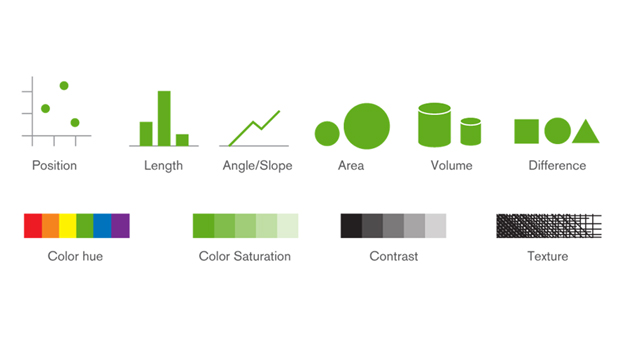
Image Credit: Patrik Lundblad
Select meaningful axis ranges
- When absolute magnitudes are important, the vertical axis should begin at zero.
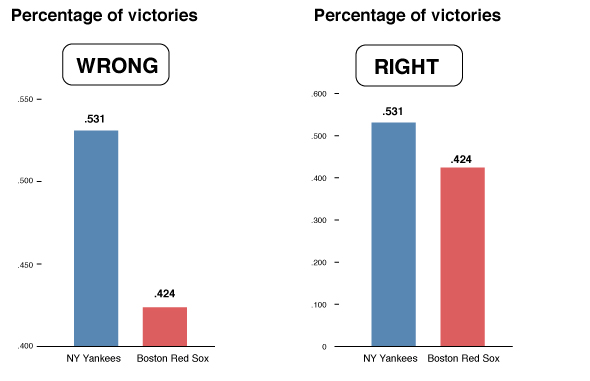
Data transformation
- plotting on a logarithmic vertical axis can remove skewness in datasets with ranges that include very large and small values (Cleveland, 1994).
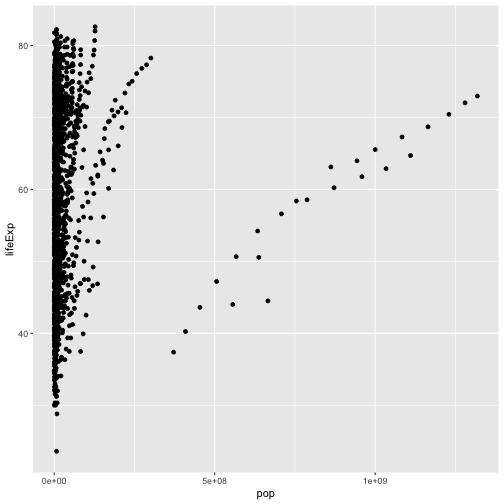
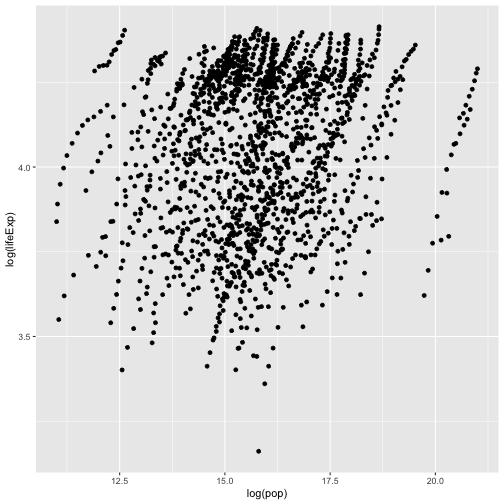
Graph aspect ratio
- ratio of a graph's height to width
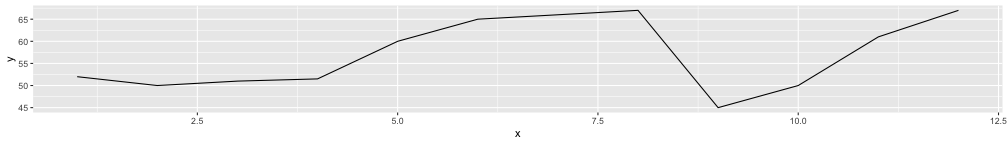
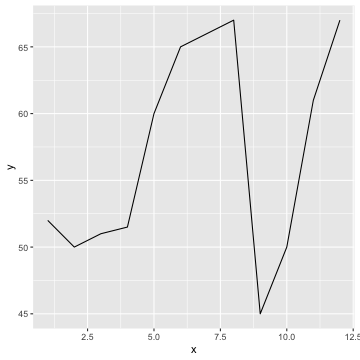
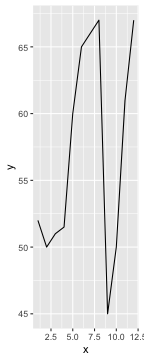
Overlapping points
Plot overlapping points in a way that density differences become clear in scatter plots
Method 1
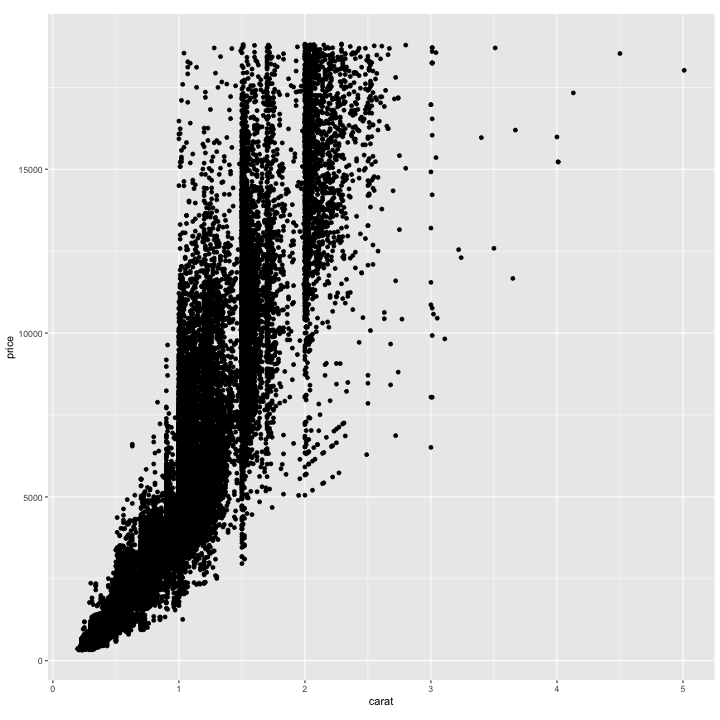
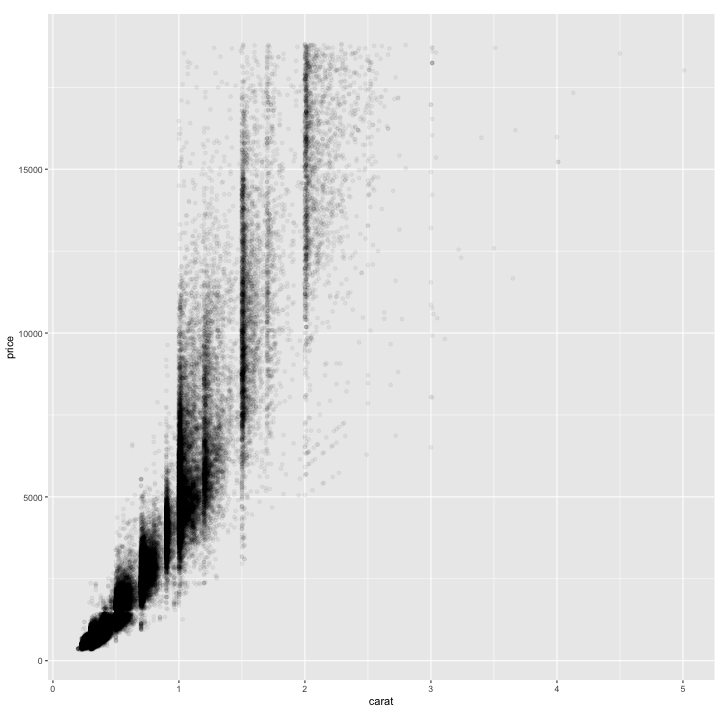
Overlapping points (cont.)
Method 2
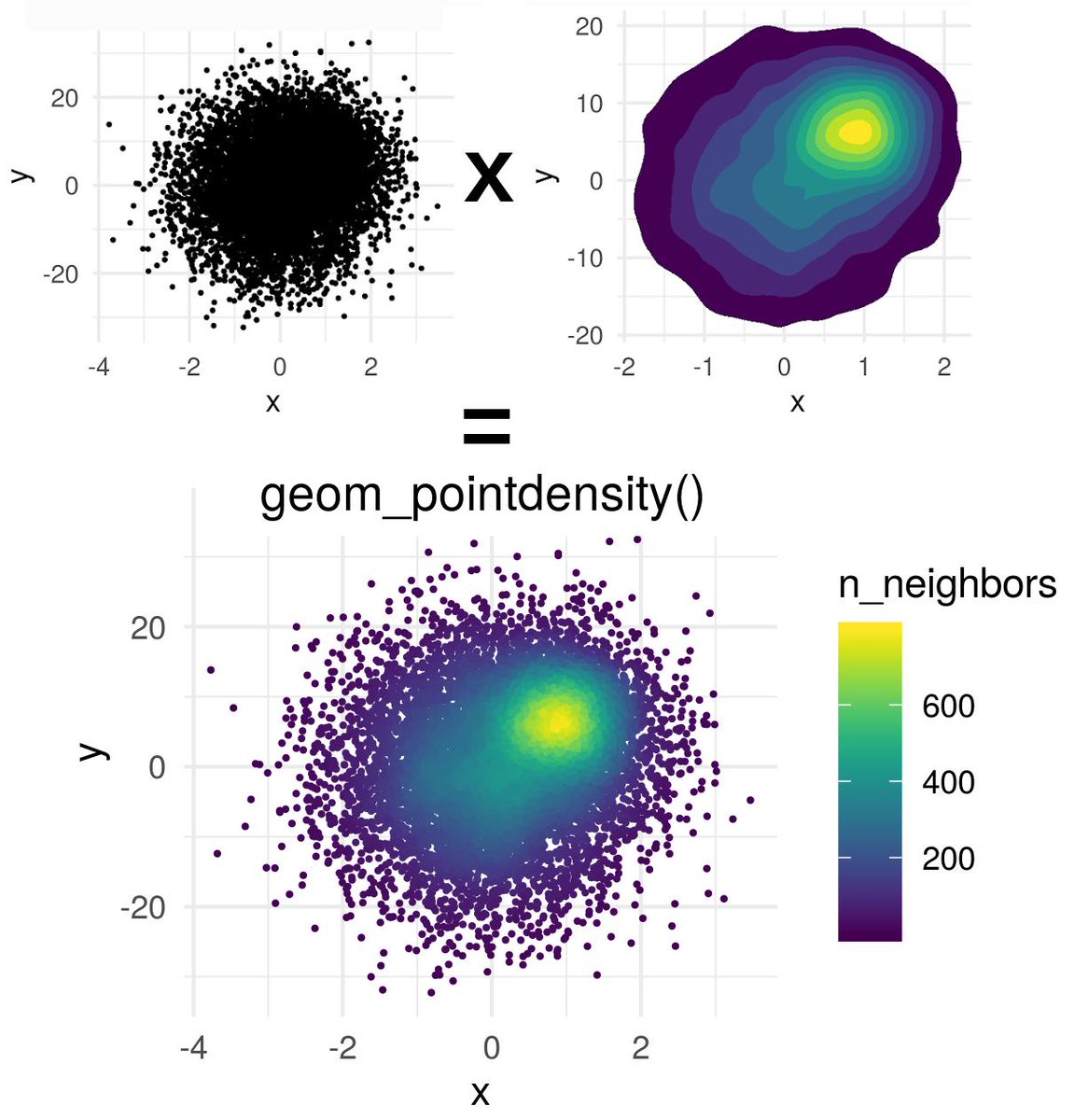
Use lines when connecting sequential data in time-series plot
Aggregate larger datasets in meaningful ways
Large quantitative dataset : box-and-whisker plots or through kernel smoothing strategies
Combination of quantitative and categorical: dotplots, or linked micromap plots
Pie charts should be avoided: difficult to perceive differences in angles
long time series: temporal aggregation, averaging values across a large time step ( eg: daily to monthly)
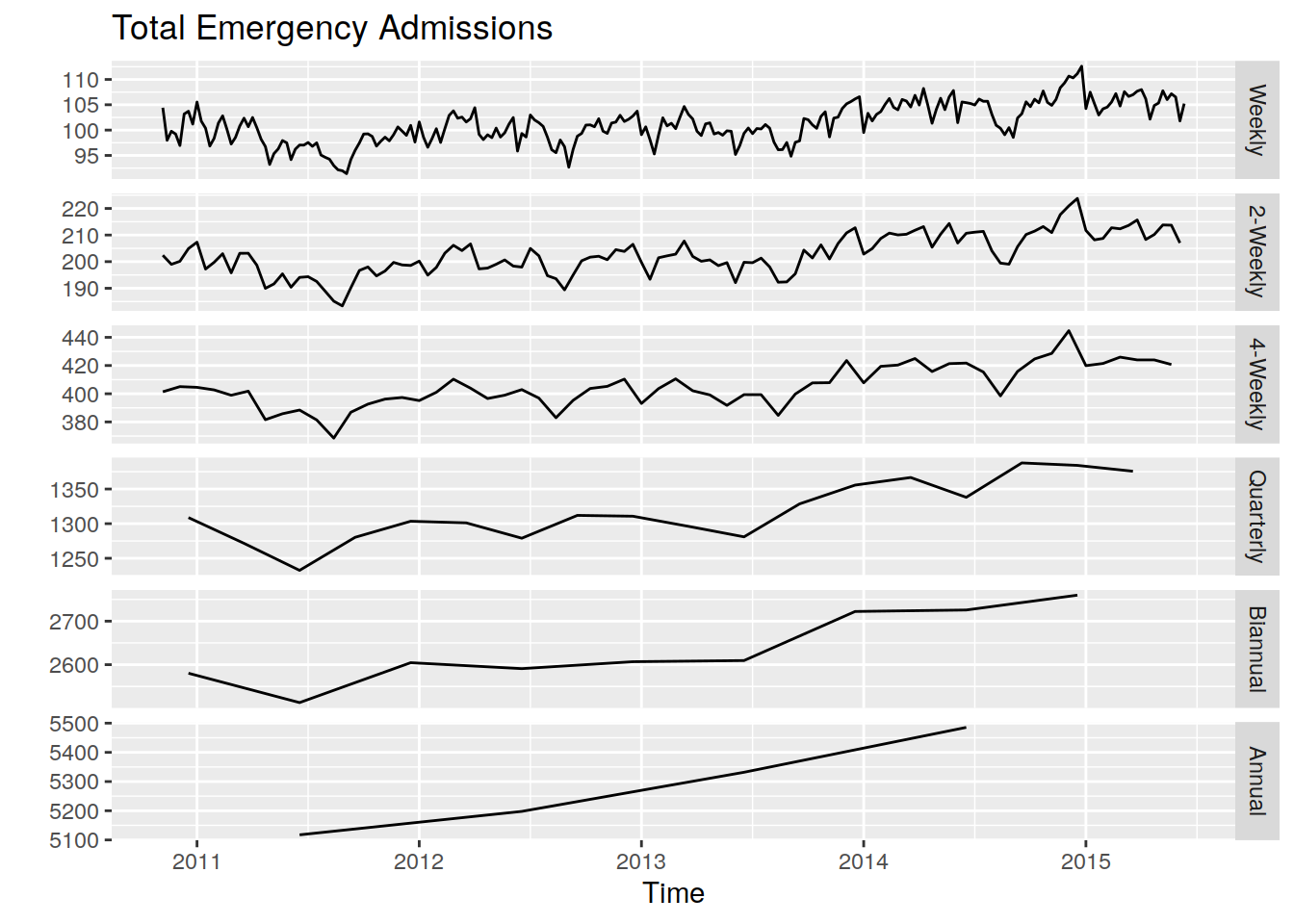
Maintain similar vertical or horizontal axis ranges across subplots
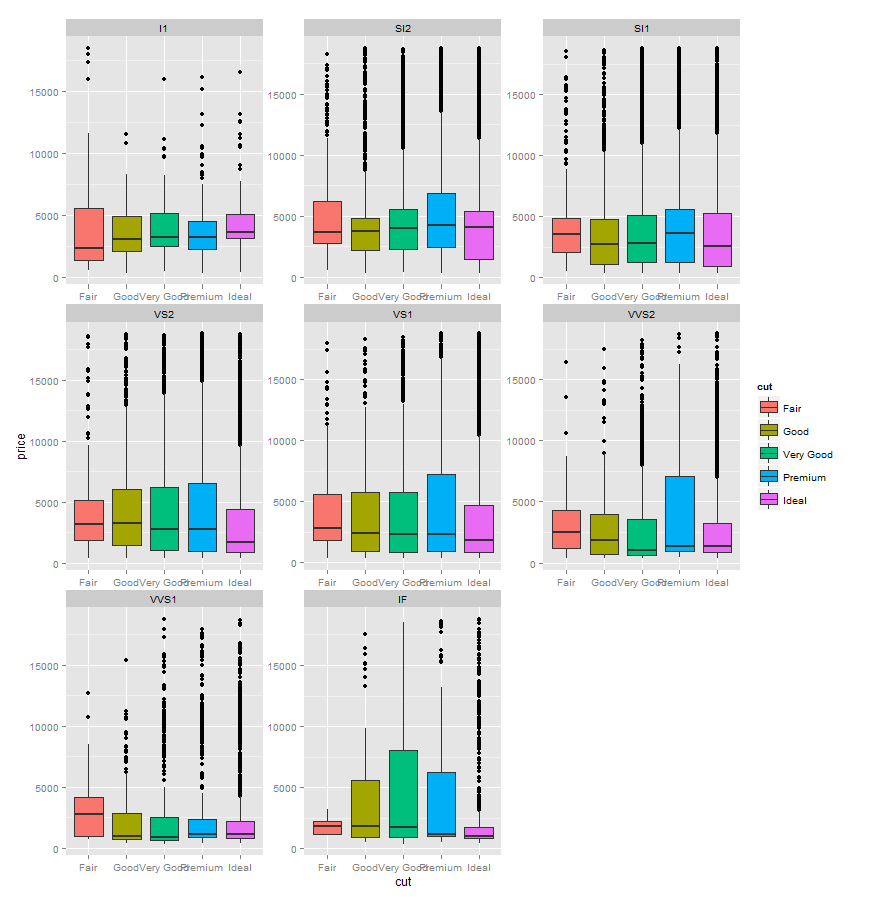
Select an appropriate colour scheme