ASP 460 2.0 Special Topics in Statistics
Interactive graphics
Thiyanga Talagala
2020-06-26
1 / 26
Data
# A tibble: 6 x 7 species island culmen_length culmen_depth flipper_length body_mass sex <fct> <fct> <dbl> <dbl> <int> <int> <fct> 1 Adelie Torgersen 39.1 18.7 181 3750 male 2 Adelie Torgersen 39.5 17.4 186 3800 female3 Adelie Torgersen 40.3 18 195 3250 female4 Adelie Torgersen 36.7 19.3 193 3450 female5 Adelie Torgersen 39.3 20.6 190 3650 male 6 Adelie Torgersen 38.9 17.8 181 3625 female species island culmen_length culmen_depth flipper_length Adelie :146 Biscoe :163 Min. :32.10 Min. :13.10 Min. :172 Chinstrap: 68 Dream :123 1st Qu.:39.50 1st Qu.:15.60 1st Qu.:190 Gentoo :119 Torgersen: 47 Median :44.50 Median :17.30 Median :197 Mean :43.99 Mean :17.16 Mean :201 3rd Qu.:48.60 3rd Qu.:18.70 3rd Qu.:213 Max. :59.60 Max. :21.50 Max. :231 body_mass sex Min. :2700 female:165 1st Qu.:3550 male :168 Median :4050 Mean :4207 3rd Qu.:4775 Max. :63002 / 26
Static graphic
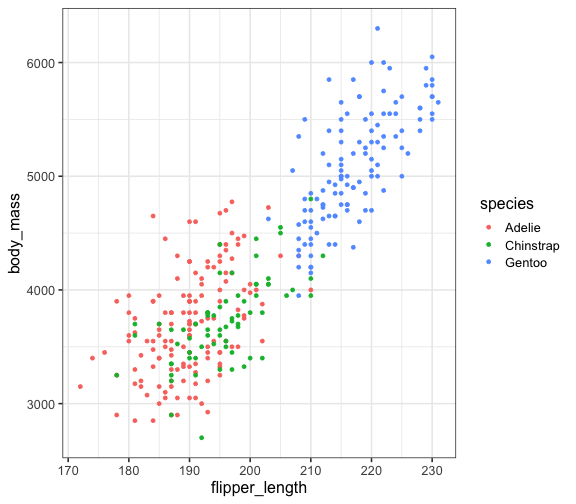
3 / 26
Interactive graphics
allows the use to interact with the graphical information presented on the display.
Cross filtering
Zoom by selecting an area of interest
Hover the line to get exact information.
4 / 26
plotly
powered by the JavaScript library plotly.js
7 / 26
Introduction to plot_ly()
plotly finds a suitable geometric representation for us.
Users can also define geometries.
Functions to encode data
- color: map each level to a different colour
- colors: specify a range of colours
- stroke
- span
- symbol
- linetype
11 / 26
Combining multiple views
Static or dynamic
Scatterplot matrices
Higer dimensional displayes
Arrange multiple plots in a single plane
23 / 26